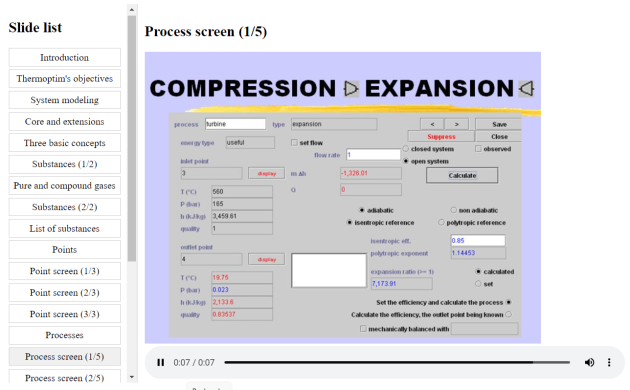Presentation of Diapason modules
Note :
Diapason distance learning modules with soundtrack allow learners to work on their own, at their own pace, alone or in a group, and to have online access at any time to the oral explanations given by the teacher in addition to the written materials. which they have.
Their specificity is to associate a soundtrack with a screen, allowing learners to obtain contextual oral explanations. Hyperlinks provide access to various documents such as spreadsheets or PDFs. These modules, which allow theoretical, methodological and technological presentations to be made, use HTML 5 files as visualizers which make it possible to synchronize various multimedia resources, such as images, soundtracks, PDF documents, animations, spreadsheets, hyperlinks...
The name Diapason is an acronym for animated with soundtrack pedagogical slideshow in French (diaporama pédagogiques animés et sonorisés). Note that the translation into English of the word "diapason" is "tuning fork".
We see in the figure below the three main areas of a Diapason session screen:
On the left, the list of available steps. By clicking on one of them, the image is displayed in the right part
The image, topped with the title, which may possibly be different from the wording in the list on the left
Below the image, the soundtrack listening management component
Educational interest
The main advantage of Diapason modules is their excellent educational effectiveness. When using these modules, students are more active than in the classroom, in the sense that they regulate their listening pace themselves, but above all they themselves choose the times when they study, and are therefore available when they do so; they learn better, especially since they have the freedom to go back or supplement the information presented to them by using written documents.
Since soundtracks have an average duration of less than a minute, their attention can be sustained while they study one step, and they only move on to the next one after a rest period. In case of doubt or if they have been absent, they can refer to it without any difficulty.
It is very easy to move from a traditional course with slides to an online course with Diapason modules, as the initial investment from the teacher can be quite low. Existing Diapason sessions can then be enriched and improved based on user feedback.
These modules make it possible to use distance or hybrid learning, combining it with face-to-face courses.
One of the great advantages of this way of doing things is that it frees up time for the teacher who no longer needs to present the parts of the course that are available online. He or she can use this time in different educationally very relevant ways which allow him or her to improve his or her teaching system so that students learn better, which is the main objective.
The complementarity between written and spoken texts, and the emphasis on soundtracks make it possible to design very rich environments, and real multimedia makes it possible to approach a problem from several angles simultaneously, calling on the different forms of intelligence of the students.
This form of teaching would suggest that we can completely do without the teacher. In fact, it rather provides him or her with the opportunity to refocus his or her activity, because less lecture presentation allows more tutoring, in particular to individually monitor students in difficulty.
It is obvious that the use of Diapason modules is not restricted to the field of teaching. Any slideshow can be turned into a Diapason session.
One last point deserves to be mentioned to underline the interest of the Diapason modules.
The generally preferred format for the presentation of lectures is video , but it should be noted that this mode of presentation has three main disadvantages for teachers:
The cost of creating a high-quality video is quite high, as you need to have access to a recording studio
In practice, it is difficult to update your videos, if only because we're not exactly dressed and styled like we did during the initial shoot. Other formats such as Diapason modules are therefore better suited if we know that the content of the courses must evolve over time
Finally, the bandwidth required to download videos is much higher than for slideshows with a soundtrack, and therefore their environmental impact.
Practical preparation work
The digital knowledge required to prepare a Diapason session is very limited:
Know how to take a screenshot and convert it to an image file
Know how to record yourself with a headset microphone or use text-to-speech software
Be familiar with the basics of HTML, particularly the concept of tags
The advantage for a teacher of starting from an already ready slideshow is that he or she thus has a first script of the online course.
Under these conditions, the practical work of preparing a session is done as follows:
you start by transforming your different slides into images in .jpg or png format;
you record the soundtracks associated with your slides, either directly in mp3 format, or through an intermediate format which you then convert. It is recommended to keep a written record of what is recorded in case future revisions are necessary. Note that it is best for soundtracks to be short, typically less than one to two minutes;
you then develop the additional resources that you wish to make available to your students (pdf files, spreadsheets, etc.);
you group all of these three types of files in the same directory (figure 2), and create the session definition html file. This work can easily be done with a text editor like NotePad++, or you can start from an existing Diapason session and modify it with the html file editor of the Diapason viewer .
These are activities that a teacher can to a large extent carry out on his or her own, without needing the support of specialists in educational digital technologies. This then allows him or her to modify his or her work very easily, for example just after receiving feedback from the learners. In particular, he or she can split a slide in two in just a few minutes, add one to complete his or her explanations... then republish the whole thing on the distribution site.
Updates are extremely easy, as will be seen in the presentation page of the Diapason viewer's html file editor.
The IT environments required to work with Diapason modules are:
on the student's side, a computer station with preferably high-speed Internet access, the sound files being quite large (recent browser with Acrobat Reader, headphones). Just as with any traditional course, it is preferable that students have written course material;
on the teacher's side, sound recording and image processing equipment and multimedia creation software.