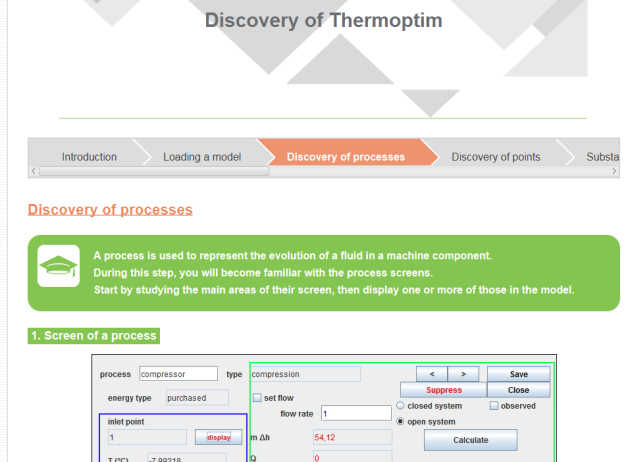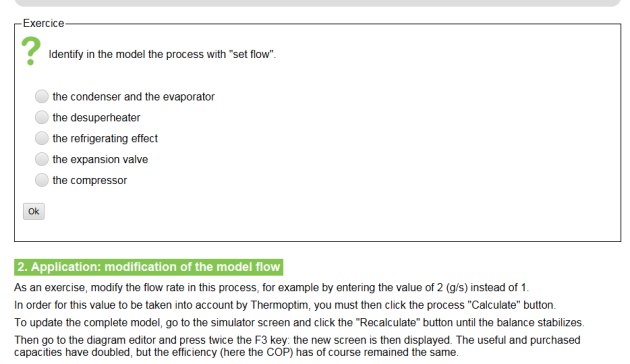Thermoptim browser
General presentation
A browser capable of emulating Thermoptim makes it possible to carry out guided explorations of models of energy systems whose scenario is described in html files.
The browser proposes to find values in the simulator screens, to re-configure it to perform sensitivity analyzes, to display cycles in thermodynamic charts...
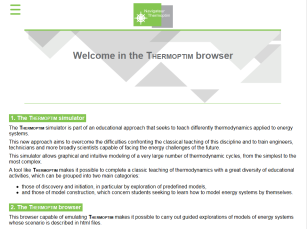
The icon at the top left of the browser screen gives access to the different explorations available.
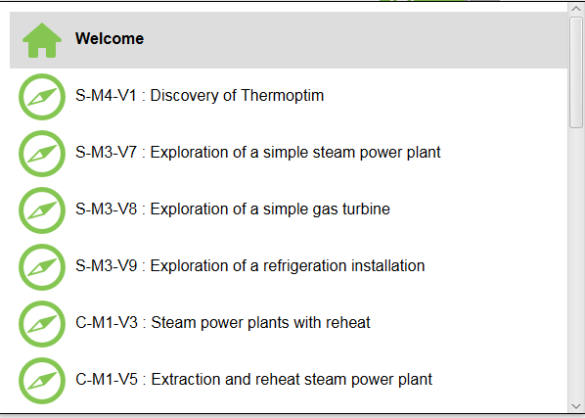
Scenarios
Download and launch the browser
Instructions on how to install the various versions of the 2.82 Thermoptim browser are given in this page, for Linux, MacIntosh and Windows.
Starting explorations
The list of available guided explorations is displayed in the menu at the top left of the browser screen.
This list is also presented in detail on this page of the portal, with a short description for each of them.
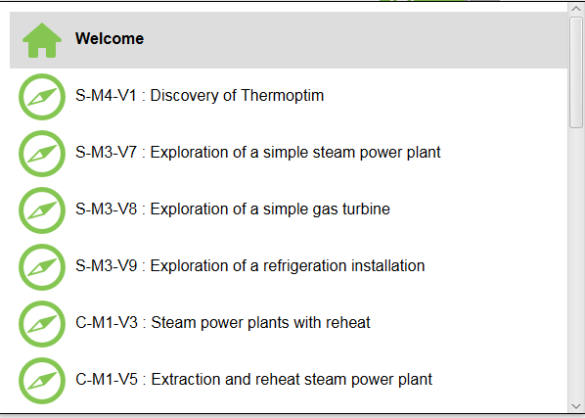
If you do not know Thermoptim, start with the first on the list which will give you the essential indications.
Choose the guided exploration you are interested in and follow the instructions given to you.